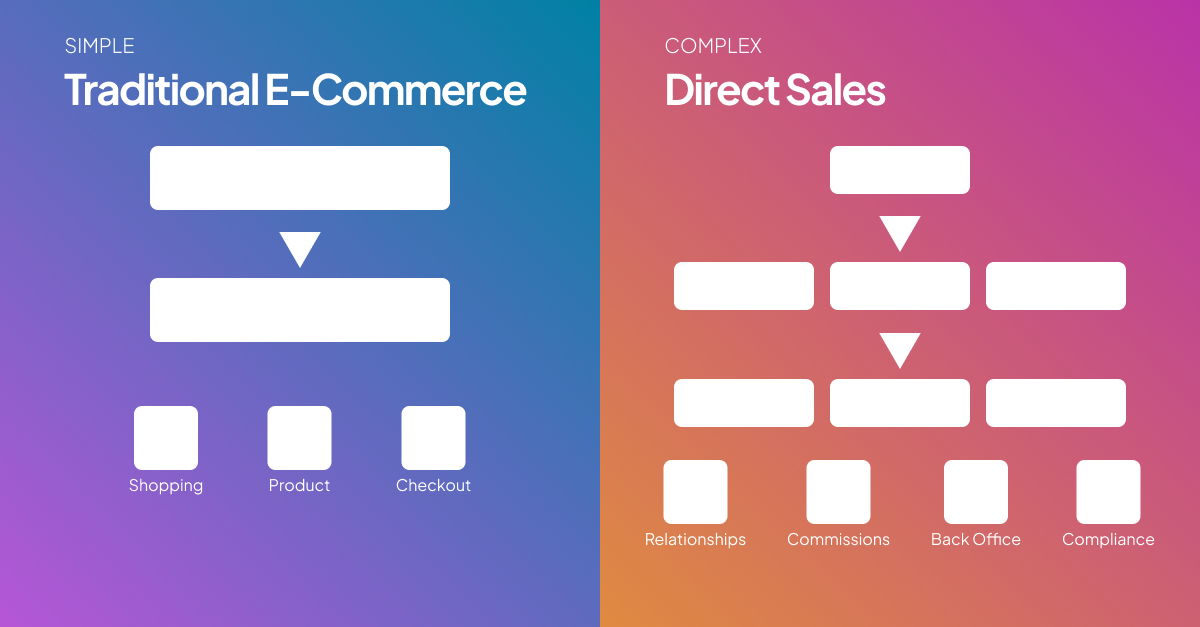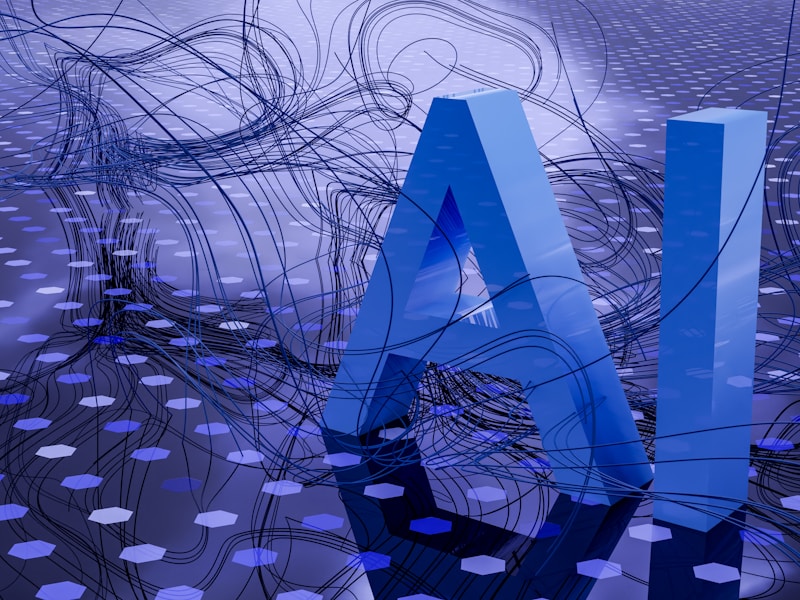Despite all the talk about mobile-first design over the past decade, I still see projects that treat mobile as an afterthought. Desktop designs get all the attention, and mobile becomes a cramped, compromised version of the “real” experience.
This approach is backwards, and here’s why.
The Numbers Don’t Lie
Let’s start with the data:
- Over 60% of web traffic now comes from mobile devices
- Google uses mobile-first indexing for search rankings
- Mobile users expect sites to load in under 3 seconds
- 53% of mobile users abandon sites that take longer than 3 seconds to load
If the majority of your users are on mobile, why would you design for desktop first?
What Mobile-First Really Means
Mobile-first doesn’t just mean making your site work on phones. It’s a design philosophy that forces you to:
1. Prioritize Content
With limited screen space, you must decide what’s truly important. This constraint actually improves design by forcing you to cut the clutter.
Every element must justify its existence. Does it help users complete their task? If not, it shouldn’t be there.
2. Focus on Performance
Mobile networks can be slow and unreliable. Designing for mobile first means:
- Optimizing images and assets
- Minimizing JavaScript
- Implementing lazy loading
- Considering offline functionality
These optimizations benefit desktop users too. Nobody complains when a site loads too fast.
3. Simplify Navigation
Complex mega-menus don’t work on small screens. Mobile-first design encourages:
- Clear information hierarchy
- Intuitive navigation patterns
- Thumb-friendly tap targets
- Reduced cognitive load
Again, desktop users benefit from simpler, clearer navigation too.
How to Implement Mobile-First Design
Start With Mobile Wireframes
Begin your design process with mobile screens. Sketch or wireframe the mobile experience first, then expand to tablet and desktop. This ensures the core experience works on the most constrained screen size.
Use Progressive Enhancement
Build the base experience for mobile, then enhance it for larger screens. Start with:
- Core HTML structure
- Mobile styles
- Touch interactions
- Progressive enhancements for larger screens
This approach ensures everyone gets a working experience, with enhancements for those who can support them.
Design for Touch
Mobile is touch-first. Your interface should:
- Have tap targets at least 44×44 pixels
- Provide adequate spacing between interactive elements
- Use gestures thoughtfully (but don’t rely on them exclusively)
- Avoid hover-dependent interactions
Test on Real Devices
Browser DevTools are helpful, but nothing beats testing on actual devices. Keep a testing device library that includes:
- Various screen sizes
- Different operating systems
- Older devices with slower processors
- Different network conditions
Use tools like BrowserStack or real devices to test across the spectrum of devices your users actually use.
Common Pitfalls to Avoid
1. Hiding Content on Mobile
Don’t hide content just because you’re on mobile. If content is important enough for desktop, users need it on mobile too. The challenge is presenting it effectively, not hiding it.
2. Treating Touch as a Replacement for Hover
Hover effects don’t translate to touch. Design interactions that work without hover states, and add them as enhancements for desktop users.
3. Forgetting About Landscape Orientation
Users rotate their phones. Your mobile design should work in both portrait and landscape orientations.
4. Ignoring Performance
A beautiful design that takes 10 seconds to load is a failed design. Performance is a feature, not a nice-to-have.
The Business Case
Still need to convince stakeholders? Here’s the business case for mobile-first:
- Better SEO: Google prioritizes mobile-friendly sites
- Higher conversion rates: Fast, usable mobile experiences convert better
- Reduced bounce rates: Users stay on sites that work well on their devices
- Future-proof: New devices will continue to emerge; mobile-first principles apply to all of them
Moving Forward
Mobile-first design isn’t a trend—it’s a fundamental shift in how we approach web design. It’s not about limiting the desktop experience; it’s about ensuring everyone gets a great experience, regardless of their device.
Start your next project with mobile. Challenge yourself to make it work beautifully on a small screen. You’ll find that the constraints make you a better designer, and both mobile and desktop users will benefit from your efforts.
The mobile-first revolution happened. Don’t get left behind.